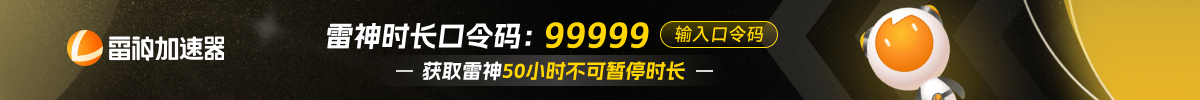CSGO Trade Up Contract Guide
Do you have a ton of low-tier skins in your CSGO inventory? Also, do you not mind giving away ten of them for a high-tier skin? If that’s the case, you will love CSGO Trade Up Contracts. Trade Up Contracts are super popular in the CSGO community. However, using them can be complicated for someone who hasn’t tried them. To help you with that, here is our complete CSGO Trade Up Contract guide.
Key Takeaways
- Trade Up Contracts in CSGO allow players to exchange ten low-tier skins of the same grade for a single higher-tier skin, providing an opportunity to upgrade their inventory.
- When selecting skins for Trade Up Contracts, it is crucial to ensure they are all of the same grade (Mil-Spec, Restricted, or Classified) and either StatTrak or normal skins. Skins from the highest grade within a collection cannot be used.
- The step-by-step guide outlines the process of using Trade Up Contracts, including opening the CSGO inventory, selecting the skins, starting the contract, filling the contract slots, signing the contract, and confirming the trade.
- It’s important to consider the potential risks and rewards associated with Trade Up Contracts. Market fluctuations and the possibility of receiving an undesirable skin or one of lower value should be taken into account.
- By understanding the trade mechanics and carefully selecting skins, players can turn their surplus low-tier skins into higher-grade ones, adding value and variety to their CSGO inventory.
What Are CSGO Trade Up Contracts?
Trade Up Contracts is a feature in CSGO that gamers can use to exchange ten of their weapon skins of the same grade for a single skin of a higher tier. Let’s say you have ten Mil-Spec weapon skins in your inventory. You can use those ten skins to Trade Up and get one Restricted weapon skin in return.
What Skins Can I Use For Trade Up Contracts?
You can’t use whatever weapon skin you like in Trade Up Contracts. Firstly, you must ensure you use weapon skins of the same grade. For example, if one weapon is Mil-Spec, you can’t include a Restricted tier skin. Secondly, you should ensure that you have StatTrak or normal weapon skins in the contract. You can’t have both types in one Trade Up Contract.
You can use only Mil-Spec, Restricted, or Classified weapon grades for Trade Up Contracts. However, you also have to be aware of their collection. When selecting skins from your CSGO inventory, hover over them to check their collection. If a skin’s grade is the highest in its collection, you can’t use it for a Trade Up Contract.
How To Use Trade Up Contracts – Step-by-Step Guide
To help you use Trade Up Contracts in CSGO, here is a complete step-by-step guide that explains the process in detail.
Step 1: Opening Your CSGO Inventory: Launch CSGO and click on the “Inventory” tab in the main menu, which will take you to your CSGO inventory.
Step 2: Selecting Skins for Trade Up: Pick the skins from your inventory you want to use for the trade up. As mentioned, you need ten skins of the same weapon grade (Mil-Spec, Restricted, or Classified). Also, ensure they are all either StatTrak or normal skins because you can’t have both types in a single trade up.
Step 3: Starting The Trade Up Contract: Right-click on one of the skins you want to trade up and click the “Use With Trade Up Contract” option from the popup menu. The Trade Up Contract will appear on your screen.
Step 4: Filling the Contract: Once the Trade Up Contract is on your screen, you’ll see several slots you can fill with skins. Click on each one and select the skins you want to include in the trade up.
Step 5: Signing the Contract: To proceed with the Trade Up Contract, you must sign it. You can use your mouse to do that. Click anywhere on the contract form, and it will get signed.
Step 6: Final Confirmation: Before the trade up starts and all your skins are gone, you will get one last chance to cancel if you have changed your mind. Keep in mind that there is no going back after the confirmation. Once you have thought through and are sure about the trade up, click the “Submit Contract” button.
Conclusion
With Trade Up Contracts in CSGO, players can turn their low-tier weapon skins into higher-grade ones. However, a lot of people don’t understand how it works. Fortunately, you now know everything there is to know about Trade Up Contracts. Select the correct weapon skins for the trade up, and have fun with your new skins.
FAQ
What are Trade Up Contracts in CSGO?
Trade Up Contracts are a feature in CSGO that allow players to exchange ten low-tier skins for a higher-tier skin.
Can I use any weapon skin for Trade Up Contracts?
No, you need to use skins of the same grade (Mil-Spec, Restricted, or Classified) and either StatTrak or normal skins, excluding the highest grade within a collection.
How do I start a Trade Up Contract?
Right-click on one of the skins you want to trade up and select the “Use With Trade Up Contract” option. The Trade Up Contract will appear on your screen.
Can I cancel a Trade Up Contract after signing it?
No, there is no going back once the contract is confirmed. Take the time to consider your choices before clicking the “Submit Contract” button.
Are there any risks involved in using Trade Up Contracts?
Yes, there are potential risks, such as market fluctuations and the possibility of receiving a skin of lower value or one that you may not desire.
How can I maximize my chances of success with Trade Up Contracts?
Consider factors such as skin popularity, market demand, and float values when selecting skins for trade up to increase the likelihood of obtaining desirable and valuable skins.
Can Trade Up Contracts be profitable?
Trade Up Contracts can potentially be profitable if done wisely. Research the market, track skin prices, and make informed decisions to increase your chances of success.
Can I use Trade Up Contracts to obtain rare or covert skins?
No, Trade Up Contracts can only be used to trade skins within the Mil-Spec, Restricted, or Classified grades. They do not allow access to higher-tier skins like Covert or Rare.
Are Trade Up Contracts reversible?
Once a Trade Up Contract is completed, it is irreversible. Make sure to carefully select the skins and review the contract before confirming it.
Can I use Trade Up Contracts to trade non-weapon skins?
No, Trade Up Contracts can only be used for weapon skins. Other types of cosmetic items cannot be included in the trade up process.
转载请注明出处
原文链接: /CSGO Trade Up Contract Guide